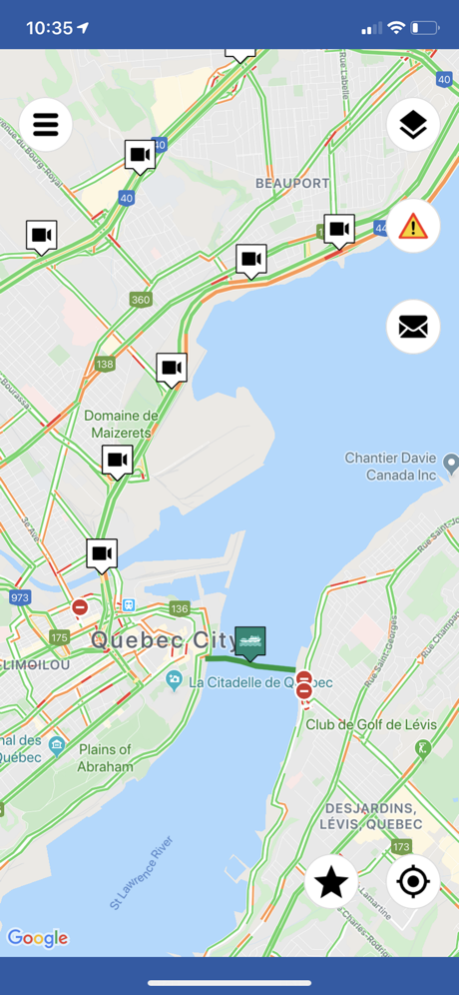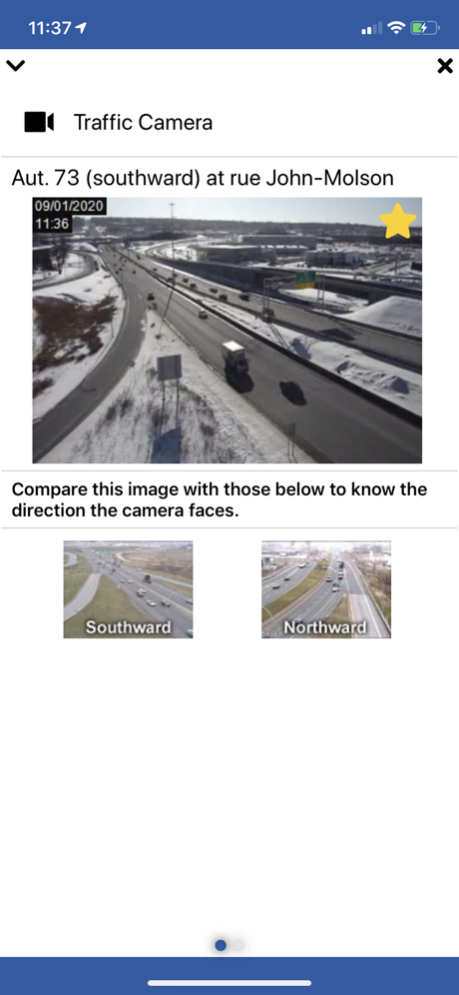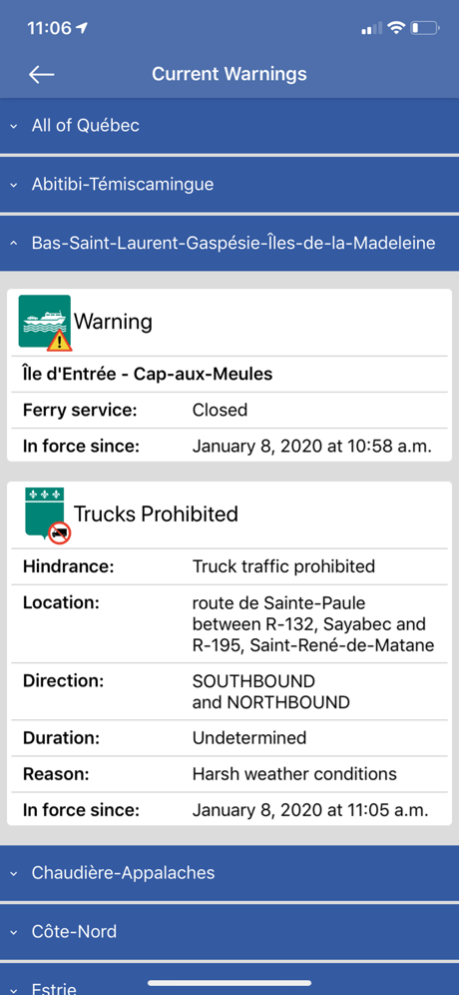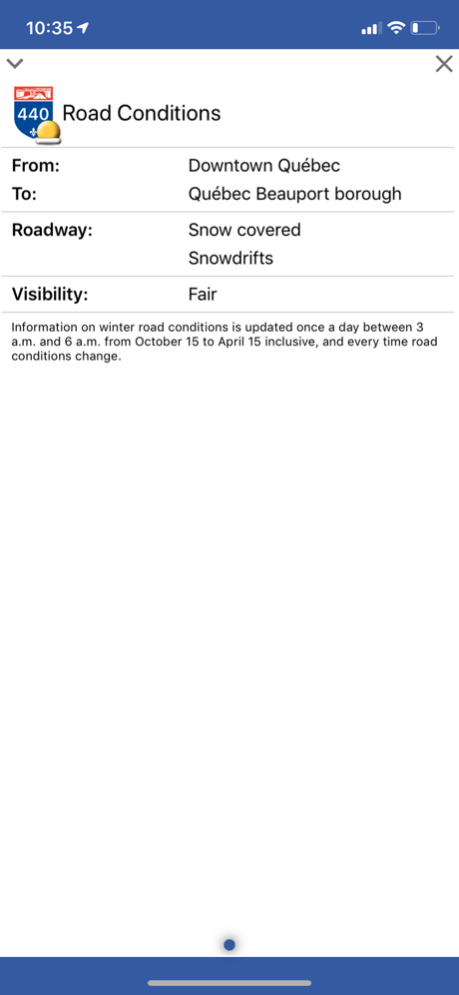Québec 511 3.2.4
Continue to app
Free Version
Publisher Description
Bug Fixes
Consult Québec 511 to plan your trips on Québec roads 24/7. This app gives you access to a wealth of useful information related to transportation. Customize the app by choosing your favourite themes:
• roadwork and hindrances (location, type, schedule and duration)
• traffic conditions
• winter road conditions (pavement condition and visibility)
• images from traffic cameras
• current events on the road network (accidents, floods, etc.)
• ferry services availability and schedules
• wait times at border crossings
• locations of rest areas and villages-relais, as well as services offered
• locations of photo radar devices and red light cameras
• accesses where trucks are prohibited and load limits
• locations of arrester beds and break-check areas
• information on federal bridges
Additionally, you can enable alerts to receive notifications on current warnings, roadwork and general messages.
The app can be downloaded free of charge and is offered in English and French.
Remember to rate the app and send us your comments at quebec511@quebec511.info.
You can also visit our website at quebec511.info and follow us on Facebook as well as on our Twitter accounts dedicated to the Greater Montréal region (@Qc511_Mtl) and the Québec and Lévis regions (@Qc511_QcLevis).
Jun 13, 2023
Version 3.2.4
Bug fixes
About Québec 511
Québec 511 is a free app for iOS published in the Recreation list of apps, part of Home & Hobby.
The company that develops Québec 511 is Transports du Québec. The latest version released by its developer is 3.2.4.
To install Québec 511 on your iOS device, just click the green Continue To App button above to start the installation process. The app is listed on our website since 2023-06-13 and was downloaded 4 times. We have already checked if the download link is safe, however for your own protection we recommend that you scan the downloaded app with your antivirus. Your antivirus may detect the Québec 511 as malware if the download link is broken.
How to install Québec 511 on your iOS device:
- Click on the Continue To App button on our website. This will redirect you to the App Store.
- Once the Québec 511 is shown in the iTunes listing of your iOS device, you can start its download and installation. Tap on the GET button to the right of the app to start downloading it.
- If you are not logged-in the iOS appstore app, you'll be prompted for your your Apple ID and/or password.
- After Québec 511 is downloaded, you'll see an INSTALL button to the right. Tap on it to start the actual installation of the iOS app.
- Once installation is finished you can tap on the OPEN button to start it. Its icon will also be added to your device home screen.